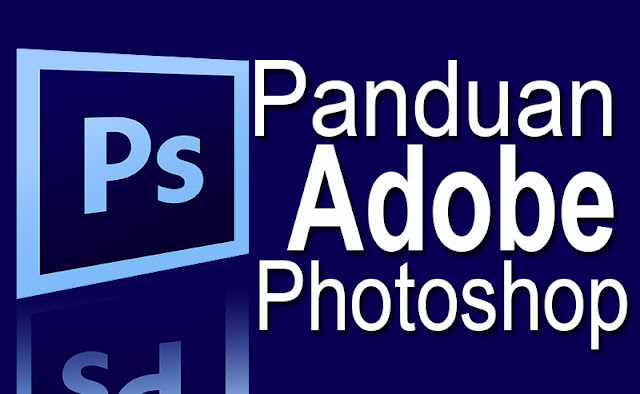
1.Buka Foto yang akan di ganti backgroundnya, File >> Open (ctrl + O) atau dengan men-drag foto ke area kerja photoshop
2.Seleksi bagian tubuh dengan menggunakan Quick Selection tool
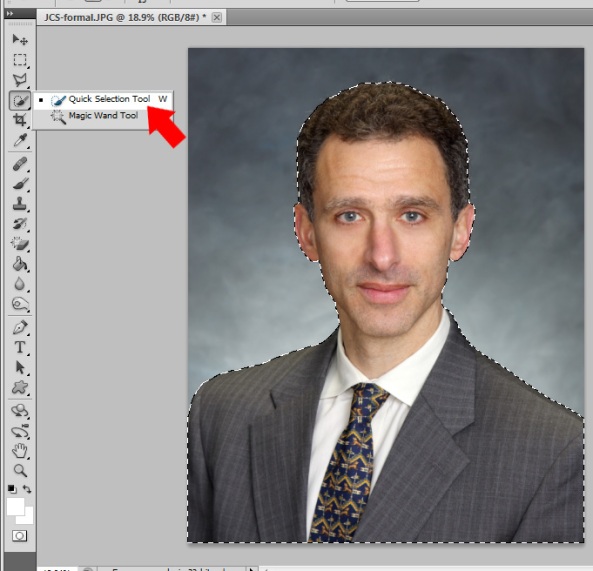
3.Lalu Pilih Refine Edge di bagian atas area kerja

4.ganti View menjadi On Layers, dan ceklist Smart Radius danDetontaminate color, atur radius dan smoothnya sesuai foto,

*jangan lupa pilih output new layer with layer mask
5.Buat Layer kosong baru (Shift+ctrl+N)
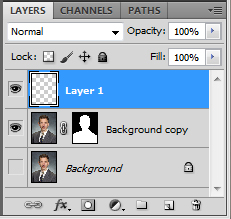
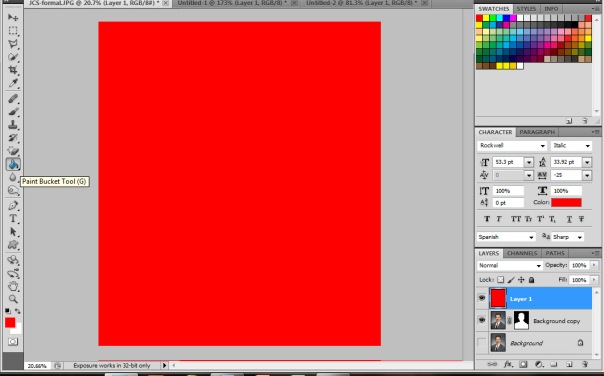






Post a Comment